Migration of the SharePoint Database Server – Step by Step Guide
Administering Facebook Pages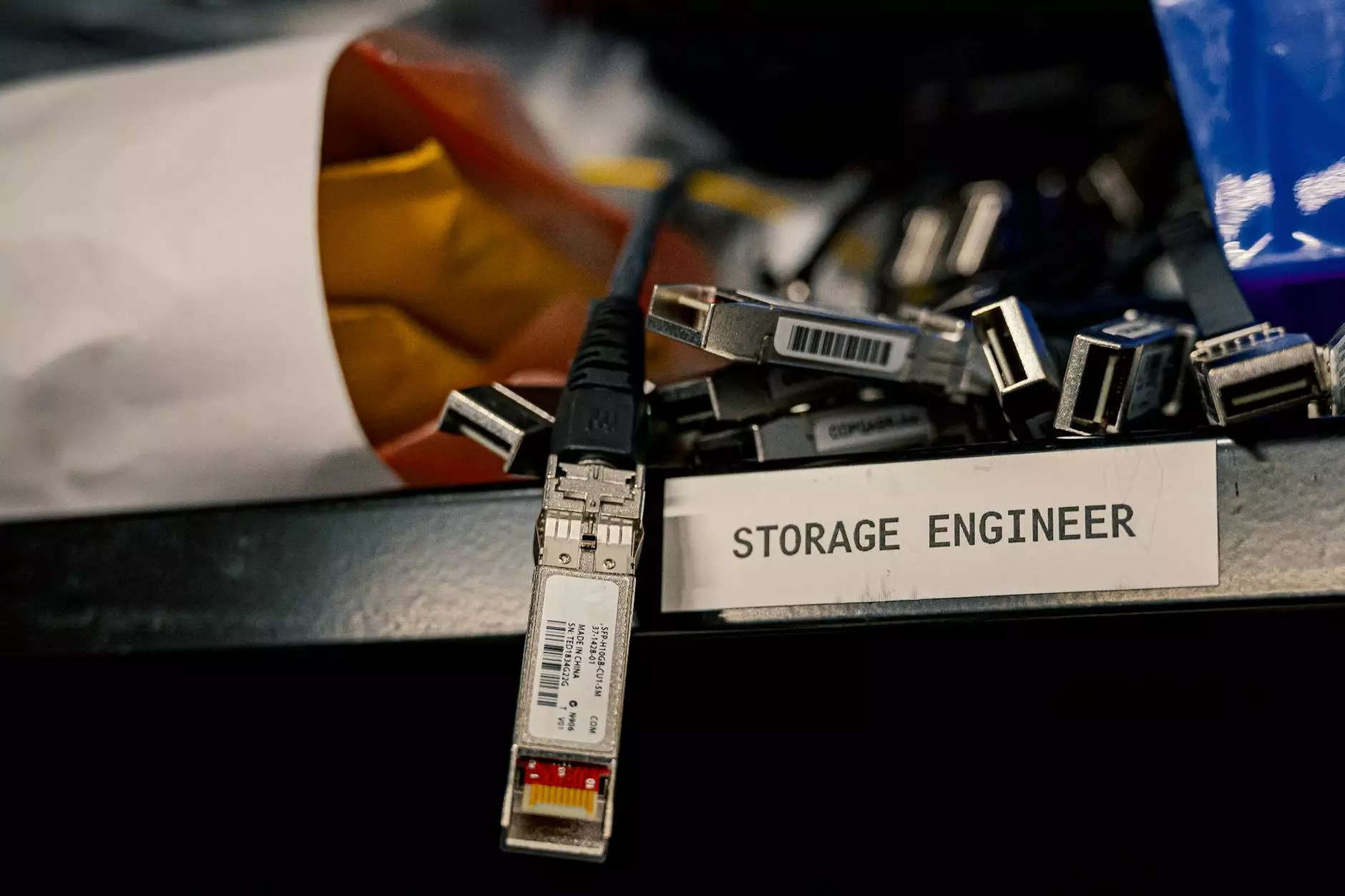
Welcome to NJT Web & SEO Service, your trusted partner in business and consumer services, specializing in website development. In this comprehensive guide, we will walk you through the meticulous process of migrating your SharePoint database server. With our step-by-step instructions and valuable insights, you'll be equipped to ensure a successful migration.
The Importance of SharePoint Database Server Migration
As your business grows, it is crucial to adapt and optimize your technology infrastructure. SharePoint, Microsoft's powerful collaboration platform, is designed to enhance productivity and streamline workflow. However, to leverage its full potential, you must keep your SharePoint database server up-to-date with the latest version.
Migration of the SharePoint database server is a complex task that requires meticulous planning and execution. It involves transferring your existing database to a new server, ensuring data integrity, and seamlessly transitioning user access and permissions. A successful migration not only guarantees uninterrupted functionality but also unlocks new features, improved performance, and enhanced security.
Step 1: Assess Your Current SharePoint Environment
The first step in the migration process is to assess your current SharePoint environment. This includes understanding your database structure, version, and any customizations or third-party extensions. Take stock of your current server's performance, limitations, and areas for improvement.
Additionally, evaluate your business needs and growth projections to determine if an upgrade or migration to a different server is necessary. Consider factors such as scalability, storage requirements, and user demand.
Step 2: Plan Your Migration Strategy
Once you have assessed your current environment, it's time to plan your migration strategy. This includes defining your goals, setting a timeline, and allocating resources for the migration process. Develop a detailed roadmap outlining each step and potential challenges.
Consider creating a test environment to simulate the migration process and identify any potential issues or conflicts. This allows you to mitigate risks before executing the actual migration.
Step 3: Back Up Your SharePoint Database
Before proceeding with the migration, it is crucial to back up your SharePoint database. This ensures that you have a restore point in case of any unforeseen issues or data loss during the migration process.
Follow best practices in backup procedures and consider consulting with IT professionals or SharePoint experts to ensure a comprehensive and reliable backup.
Step 4: Prepare the New SharePoint Database Server
Once you have a backup, it's time to prepare the new SharePoint database server. This involves installing the necessary software, configuring the server to meet your requirements, and setting up proper security measures.
Ensure that the new server meets the recommended system requirements for SharePoint and verify compatibility with any customizations or third-party extensions.
Step 5: Migrate Your SharePoint Database
With the backup and new server in place, you can now initiate the migration process. Depending on the size and complexity of your database, there are multiple approaches available for migration, including in-place upgrades, database-attach upgrades, and third-party migration tools.
Follow the specific method that best suits your requirements and carefully execute each step according to your predefined roadmap. Monitor the migration closely, ensuring that data integrity is maintained throughout the process.
Step 6: Test and Validate the Migration
After the migration is complete, it is crucial to thoroughly test and validate the new SharePoint database server. This includes checking for any data discrepancies, verifying functionality, and performing user acceptance tests to ensure seamless user experience.
Collaborate with your team and key stakeholders to conduct extensive testing before making the new server live. Address any issues or concerns promptly to avoid disruption to daily operations.
Step 7: Update User Access and Permissions
During the migration, user access and permissions need to be transferred seamlessly to the new SharePoint database server. It is essential to review and update user roles, security groups, and permissions to ensure that appropriate levels of access are maintained.
Communicate with your users, providing them with clear instructions on any changes to their access credentials, login procedures, or user interfaces.
Step 8: Monitor and Optimize Performance
Once the migration is complete and users are seamlessly transitioned to the new SharePoint database server, it is vital to monitor performance and optimize as needed. Regularly track system health, identify bottlenecks, and fine-tune configurations for optimal performance.
Consider implementing SharePoint governance practices to maintain the health and performance of your database server. Regularly review user feedback, perform routine maintenance tasks, and stay updated with the latest patches and updates.
Trust NJT Web & SEO Service for Reliable Website Development
At NJT Web & SEO Service, we are committed to delivering top-notch website development services. Our team of experts specializes in SharePoint migration, ensuring a seamless transition to a new database server. Whether you need assistance with SharePoint or any other website development needs, we are here to help.
Contact us today to learn more about our services and how we can elevate your online presence. With our expertise and dedication to excellence, we guarantee to exceed your expectations.




