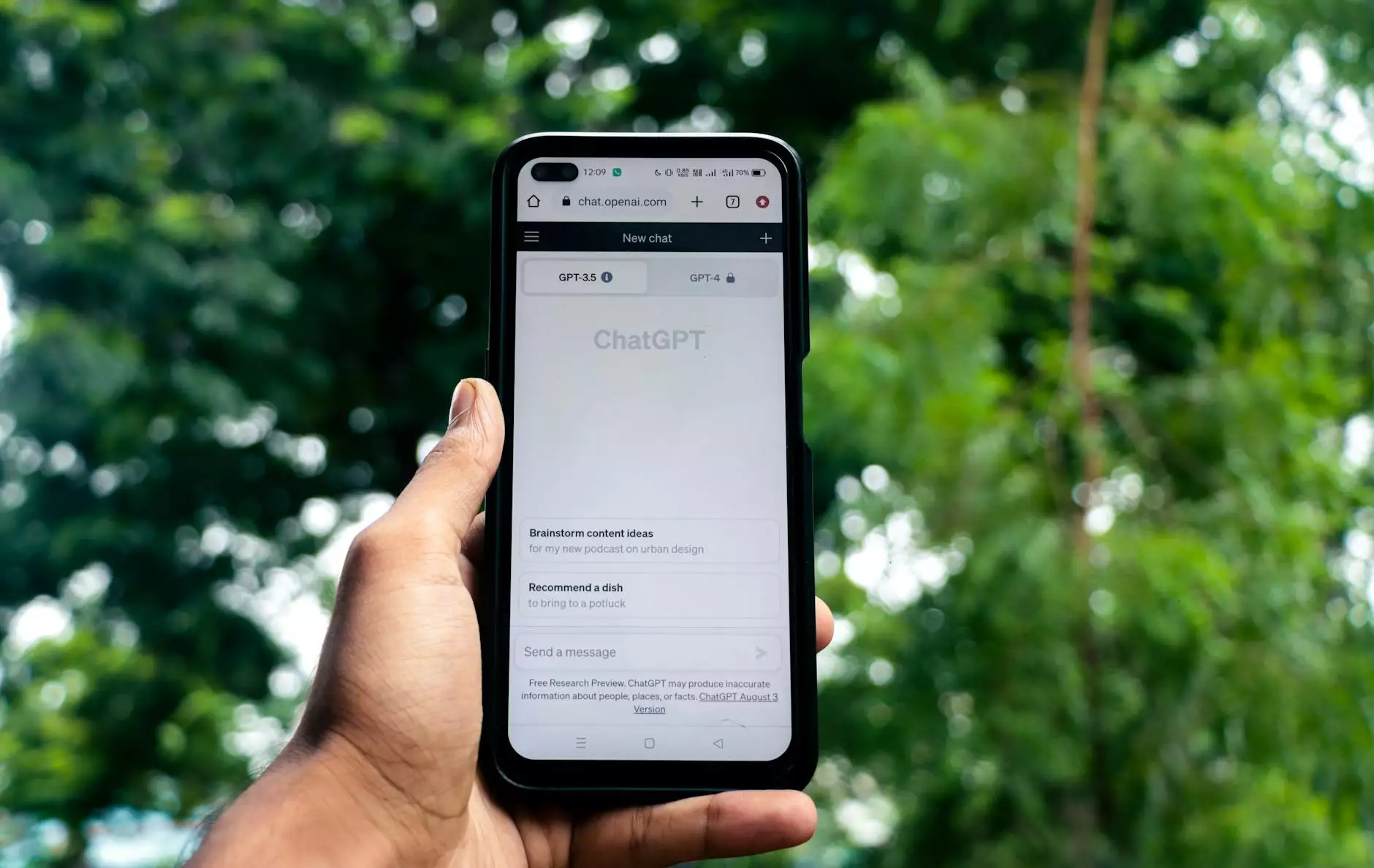How to Craft a Full-stack Serverless App Using Angular with AWS Amplify
Angular JS Portfolio
Are you looking to develop a full-stack serverless app using Angular and AWS Amplify? Look no further! NJT Web & SEO Service is here to guide you through the process. As a leading website development company in the business and consumer services industry, we specialize in crafting high-end, SEO-friendly applications that can outrank the competition.
Why Choose Angular and AWS Amplify?
When it comes to developing a full-stack serverless app, Angular and AWS Amplify make a powerful combination. Angular, a popular JavaScript framework, offers a comprehensive toolkit for building robust and scalable applications. With its modular architecture and intuitive features, Angular simplifies the development process and ensures code reusability.
On the other hand, AWS Amplify provides a seamless integration with Angular, allowing developers to leverage cloud services and build serverless applications effortlessly. By utilizing AWS Amplify's powerful features such as authentication, storage, API management, and more, developers can focus on creating unique user experiences and delivering exceptional performance.
The Benefits of a Full-stack Serverless App
Before diving into the details of how to create a full-stack serverless app using Angular and AWS Amplify, let's explore the benefits of this approach:
- Cost-effectiveness: By opting for a serverless architecture, you can significantly reduce operational costs as you only pay for the resources you consume.
- Scalability: Serverless applications automatically scale based on demand, ensuring optimal performance regardless of the user load.
- Flexibility: With serverless, you have the freedom to choose from a wide range of cloud services and integrate them seamlessly into your application.
- Increased development speed: Leveraging pre-built components and managed services allows developers to build applications faster and with fewer resources.
- Simplified maintenance: Serverless architecture eliminates the need for server management, enabling developers to focus solely on application logic.
Step-by-Step Guide to Crafting a Full-stack Serverless App Using Angular and AWS Amplify
Step 1: Set Up Your Development Environment
Before getting started, ensure that you have a development environment with Angular CLI installed. Angular CLI is a powerful command-line interface that simplifies the creation, testing, and deployment of Angular applications. Install Node.js and npm, and then install Angular CLI globally using the following command:
$ npm install -g @angular/cliOnce Angular CLI is installed, you can create a new Angular project using the following command:
$ ng new my-angular-appNow that your development environment is set up, let's move on to the next step.